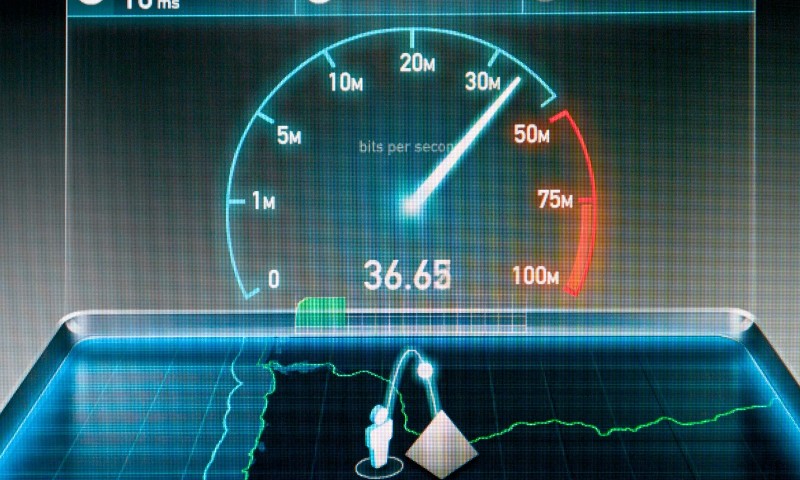Whatever type of printer you have, going for Canon cartridges only means one thing – you are using quality products right there. After all, who would want to use inferior quality or cheap products, right?
Unfortunately, the high quality of these cartridges often means that they also come with higher prices. This is why it only makes sense that you use it properly so you can make the most out of it down to the last bit.
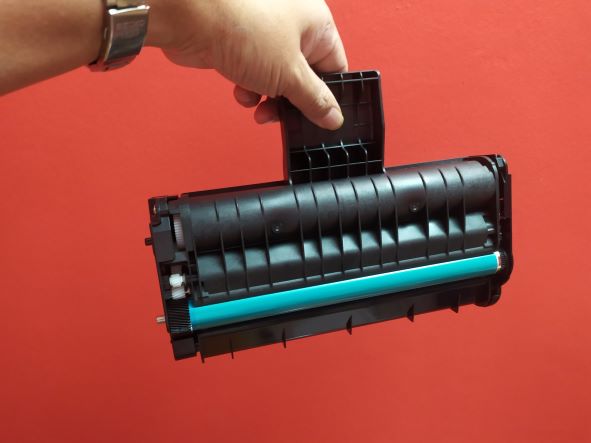
Table of Contents:
Say No to Bolds and Chunky Fonts
Printing bolded text and thick fonts need extra ink so try to keep your text skinny and save. Go instead for ink-sipping fonts like Times New Roman and Calibri.
Inspect for Blocked Printheads or Nozzles
Did your cartridge stop printing properly? Instead of tossing it, you might want to check if the culprit is not a clogged printhead or nozzle. Remove your Canon cartridge gently from your printer then use a damp paper towel to wipe the bottom. Install it and start printing again.
Print to PDF or Save Instead of Print
If you only need a digital record, you might want to save the file to the hard drive or print to PDF first. Your workspace will have less clutter and you can save on your printer ink if you just print out hard copies only when necessary.
Don’t Mind Those Out of Ink Warnings
Printers usually have a warning to alert you that the Canon cartridges are already low on ink. Ignore the warning for some time instead of going out to purchase new cartridges. It was revealed that ink cartridges still contain around 8% to 45% of their ink once this message shows up. You can disable these low ink warnings in the settings area of most printers.
Print Only What You Need
There are still other ways if you like to print a recipe or article from a website and you don’t like to print photos and ads. Be sure to print only what you need when you need it the most.
Proofread Before Printing
Prior to printing any document, always take your time to proofread and edit your work with care. Most of the time, you just print documents then print all of them again once you find some mistakes. You will be able to save more ink if you print your documents fewer times.
Change the Printer Settings
All printers have been factory set to guzzle up ink but you can always change it. To update the default settings of your printer on your Windows-based computer, just choose Start then Printers then right click your printer then choose Printer Preferences.
You might want to set the print quality to draft mode, set document options for printing several pages per sheet, and set the color for printing in grayscale.
Go Smaller with Your Font Size
A 14-point font and a 12-point font are different in sizes and as a result, the amounts of ink they use are also different. Go for smaller-sized text, sizing up only if you need to, such as in the case of headlines.
Use your Canon cartridges to the fullest with these simple tips.
Similar Posts From The Same Category:
- Why SEO Matters – A Simple Guide to Understanding SEO
- Dos and Don’ts When Using Electric Bicycle in the Rain